How to index website on Google in Two steps
Google, the last frontier. Few companies have come to monopolize such routine action as searching for information on the Internet like those of Mountain View. He deleted from the map portals such as Altavista or Yahoo that seemed immovable at the time and no one has managed to shade him (although Microsoft has tried with Bing, but is it true that you say 'google' and not 'bing'?). Positioning your page well in search engines is one of the great battles of our time, but for this, we first have to index our webpage on Google.
The spiders and robots of Google (and all search engines, in reality) are constantly browsing, in search of new content to analyze and show in the millions of queries that users make every minute.
However, this process is not instantaneous, the Internet is too big even for the "tentacles" of Google. That is why it is possible that if you just published a post on your blog, it takes a few days to appear in the searches. However, there are ways to speed up the indexing process. I will explain two ways to do it, although one of the methods will disappear in a few months.
Once you have done so, you only have to access “Fetch as Google” and in the box that appears, enter the URL you want to index. Remember that you must do it separately for computers and mobile phones since they are two different robots. Remember to click on “obtain and process” to complete the process.
This is the fastest method to index new content on Google (ideal for new products in an online store or blog post). This method also allows to correct possible errors in the tracking, since if you enter a page it renews all the information that it has taken.
The only drawback I see is that it is completely manual and you cannot automate it.
Once you have your map created, access Google Search Console and search for the “Sitemap” option, and then indicate the address where the file is hosted. This will only have to be done once, so every time you create a new content it will be indexed, not as fast as the previous method, but you will be sure that it will be done.
I hope this post has helped you learn how to index on Google.
The spiders and robots of Google (and all search engines, in reality) are constantly browsing, in search of new content to analyze and show in the millions of queries that users make every minute.
However, this process is not instantaneous, the Internet is too big even for the "tentacles" of Google. That is why it is possible that if you just published a post on your blog, it takes a few days to appear in the searches. However, there are ways to speed up the indexing process. I will explain two ways to do it, although one of the methods will disappear in a few months.
Index on Google through Google Search Console
Google Search Console is a fantastic tool that allows you to optimize certain parameters to improve your results on Google. One of the options that it allows is precise to index new content. Setting up your page is simple, and if you are already using Analytics, the process will be almost instantaneous.Once you have done so, you only have to access “Fetch as Google” and in the box that appears, enter the URL you want to index. Remember that you must do it separately for computers and mobile phones since they are two different robots. Remember to click on “obtain and process” to complete the process.
This is the fastest method to index new content on Google (ideal for new products in an online store or blog post). This method also allows to correct possible errors in the tracking, since if you enter a page it renews all the information that it has taken.
The only drawback I see is that it is completely manual and you cannot automate it.
Index on Google using a sitemap
It is not an instant method, but it is one that allows you to automate the process and be certain that the page is going to be indexed in Google without the need for more actions on your part. For this, you will need to create a sitemap. If you use WordPress there is a huge amount of plugins that will allow you to do it, including the very useful Yoast SEO and Google XML Sitemaps.Once you have your map created, access Google Search Console and search for the “Sitemap” option, and then indicate the address where the file is hosted. This will only have to be done once, so every time you create a new content it will be indexed, not as fast as the previous method, but you will be sure that it will be done.
I hope this post has helped you learn how to index on Google.

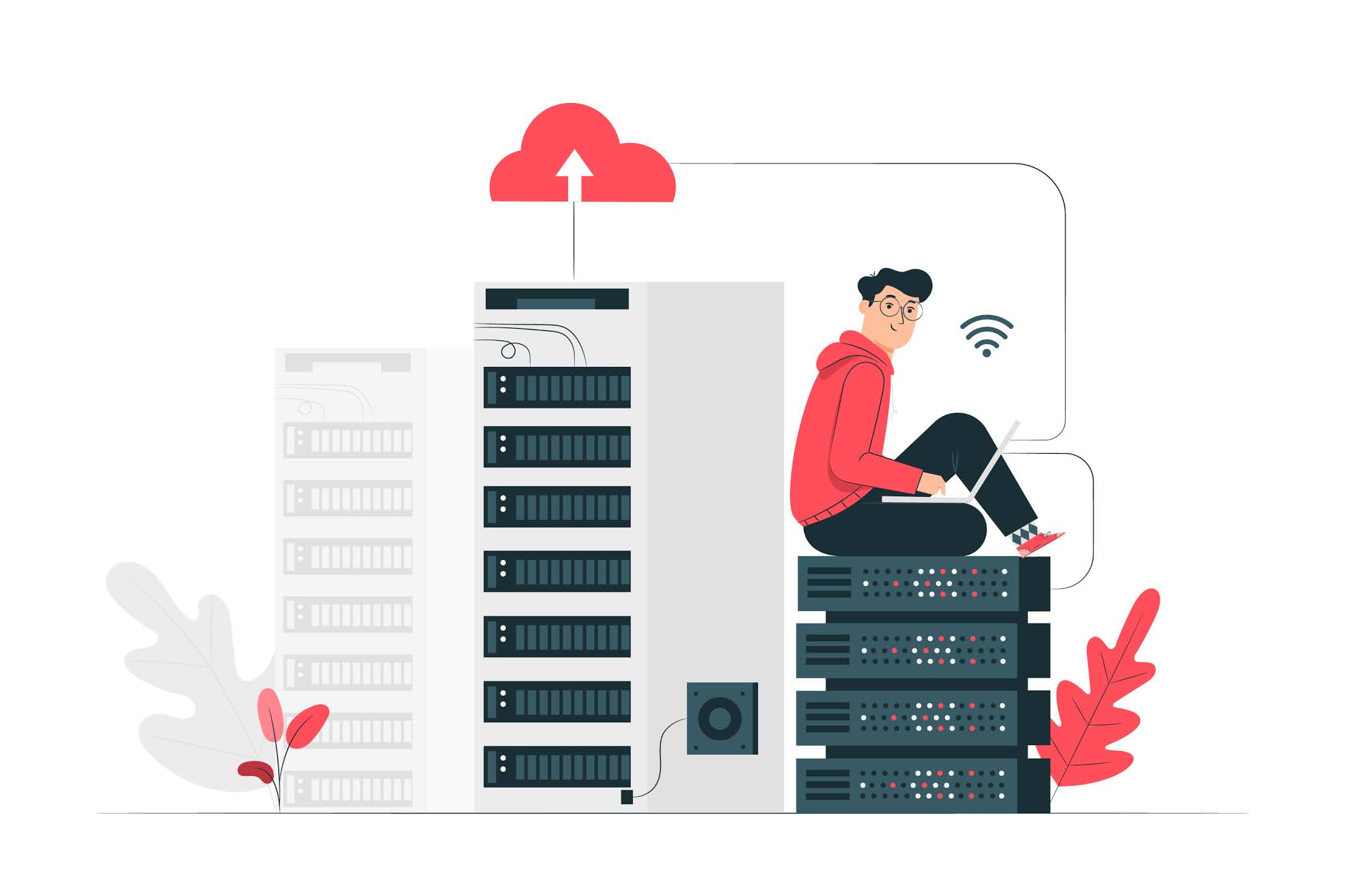
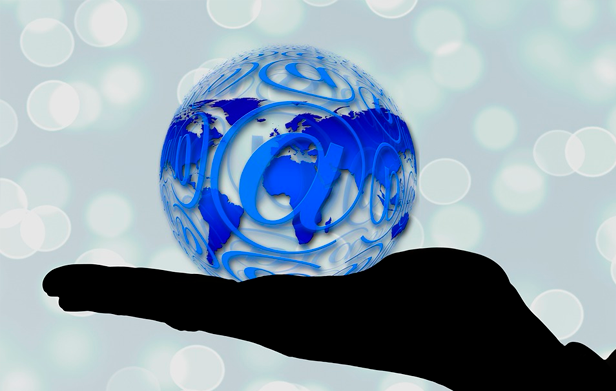
Comments
Post a Comment