Why Google Ads Clicks Do Not Match Google Analytics Sessions
One of the most common mistakes is believing that the number of clicks registered by Google Ads has to match the number of sessions or visits registered by Google Analytics.
Although this is a recurring theme, and it has been explained and published many times, you should not forget that a click on an Ads ad is not synonymous with a visit or session in Google Analytics. Just because a person clicks on a search or display ad does not always mean that a visit is recorded in the measurement tool.
There are many causes that can lead to this discrepancy. In this article, we will review the most common cases in which for your SEM or Display campaign, the number of clicks on Google Ads and the number of sessions in Google Analytics are different.
"A session is a set of interactions that take place on your website " what it means by this is that even if you enter several times on the same website and on different pages, Analytics will count a single visit (as long as it is with the same browser, as we remember that it works with cookies).
Analytics counts all these simultaneous accesses as a single session or visit
Now let's look at the second part of the definition: "A session is a set of interactions that take place on your website in a given period." If you are visiting a website and for more than half an hour you do not change the page or click anywhere, and when you come back and interact with the website, Google Analytics counts 2 visits. This often happens when, for the same or very similar product, several websites are compared.
Also, keep in mind that data can take anywhere from 3 to 15 hours to update as “ Performance data is not instantly available and some metrics are only updated once a day ”
To avoid this, make sure that the agency or marketing person that implements the campaign and designs the landing page is informed of our monitoring system and has the code and instructions to insert it correctly. The same happens for landing pages that are not in our domain, for example, those created with Mailchimp, Instapage or Unbounce, which are already integrated with Google Analytics and you only have to insert the Google Analytics ID so that you do not lose track of the visit and it is attributed correctly to the click of Google Ads.
This can happen if we have saved the marked address in favourites, or by writing the address in the URL bar, as seen in the image. This way 1 count is counted but several visits over time, even when the campaign from which the first visit came is no longer active.
Although this is a recurring theme, and it has been explained and published many times, you should not forget that a click on an Ads ad is not synonymous with a visit or session in Google Analytics. Just because a person clicks on a search or display ad does not always mean that a visit is recorded in the measurement tool.
There are many causes that can lead to this discrepancy. In this article, we will review the most common cases in which for your SEM or Display campaign, the number of clicks on Google Ads and the number of sessions in Google Analytics are different.
Concept difference: Click and Session
Let's start by seeing what Google understands by click and by session and so we will know what we are looking at when we see the different reports and metrics in the two tools.What is a Click
Every time you click on an ad, Google Ads counts one Click. So be simple and straightforward…. although often not all the clicks appear because it may have been detected that they are clicks from robots, malicious or that it has been clicked several times in the same ad. Google Ads classifies them as 'Invalid Clicks ' and does not display them in your account.What is a Session or Visit
Every time you enter a website it is NOT a session or visit. Google defines a session as follows: "A session is a set of interactions that take place on your website in a given period." To understand this definition, I am going to explain it in parts."A session is a set of interactions that take place on your website " what it means by this is that even if you enter several times on the same website and on different pages, Analytics will count a single visit (as long as it is with the same browser, as we remember that it works with cookies).
Analytics counts all these simultaneous accesses as a single session or visit
Now let's look at the second part of the definition: "A session is a set of interactions that take place on your website in a given period." If you are visiting a website and for more than half an hour you do not change the page or click anywhere, and when you come back and interact with the website, Google Analytics counts 2 visits. This often happens when, for the same or very similar product, several websites are compared.
Link Ads and Analytics correctly
The first thing is to make sure that Google Ads and Google Analytics are correctly linked, you can check it or do it if they are not.Also, keep in mind that data can take anywhere from 3 to 15 hours to update as “ Performance data is not instantly available and some metrics are only updated once a day ”
The Cinderella Effect
Also, take into account the "Cinderella Effect": in Google Analytics active visits, from 12 at night are counted as new visits. So if a user clicks on an ad at 23:55 and reaches a website and leaves at 00:10, 1 click and 2 sessions will be counted.GATC missing
When the landing page does not have the Google Analytics Tracking Code, a click is recorded in Google Ads and zero visits if the user leaves the page, or a visit from the medium (none) or the Direct channel if the user continues browsing your website. Either way, Analytics will not reflect that the visit came from an ad.To avoid this, make sure that the agency or marketing person that implements the campaign and designs the landing page is informed of our monitoring system and has the code and instructions to insert it correctly. The same happens for landing pages that are not in our domain, for example, those created with Mailchimp, Instapage or Unbounce, which are already integrated with Google Analytics and you only have to insert the Google Analytics ID so that you do not lose track of the visit and it is attributed correctly to the click of Google Ads.
Reuse the marked URL
The user returns but not by clicking on an Ads ad; however, it uses the same URL with the gclid parameter that identifies it as CPC or Google display.This can happen if we have saved the marked address in favourites, or by writing the address in the URL bar, as seen in the image. This way 1 count is counted but several visits over time, even when the campaign from which the first visit came is no longer active.


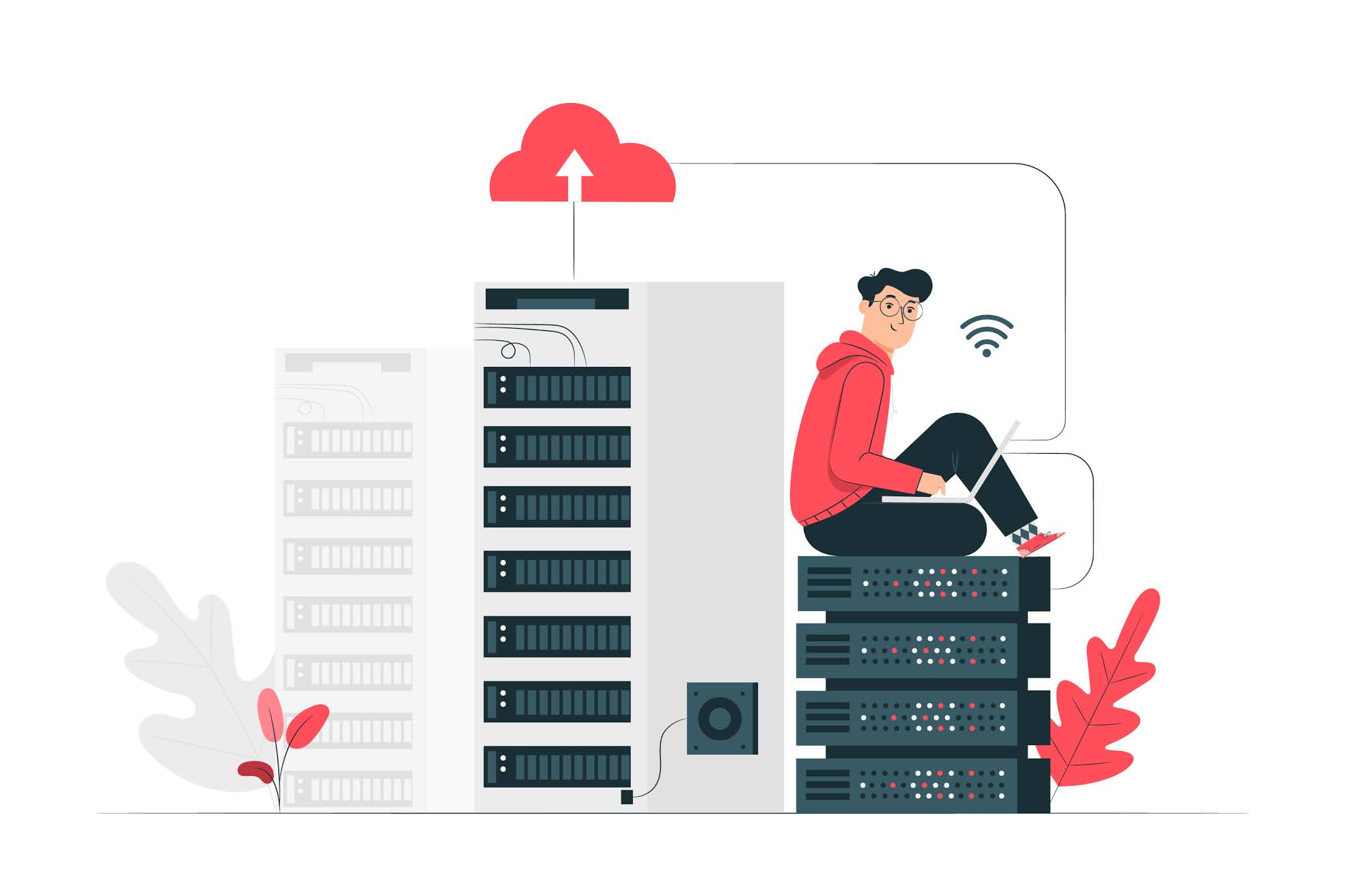
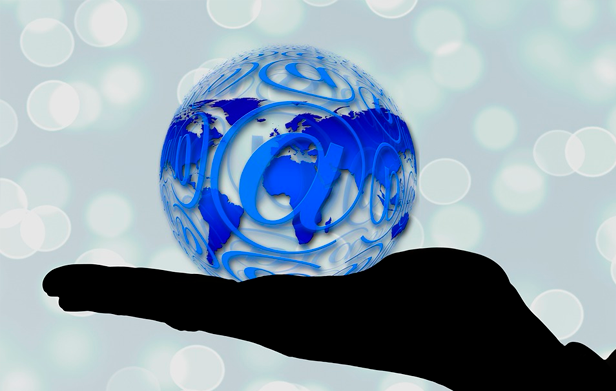
Comments
Post a Comment