What are the best security plugins for WordPress?
It's great that you're here! It is an indication that you care about the security of your website, especially if you already have one based on WordPress or think about starting to adopt the platform and want to start the right way, that is, taking the necessary precautions so that it works as it should.
But let's get down to business. You're here because you want to know the best security plugins for WordPress, right? We have prepared a list of the 5 most popular or most used, since pointing out which is the best or a ranking, requires different procedures and a complex methodology, simulating real situations, which can be countless and from that, check which were more effective.
Nobody currently does that. What information is available regarding the efficiency of each tool is usually associated with the use of each tool and if there are any occurrences after its adoption, in what number and how often.
What precautions to take?
Before going any further, it is important to highlight some other important points. We have already written other articles related to improving WordPress security, security in the digital world and security certifications for websites that you need to know and it is highly recommended that you read these articles.
That's because security plugins are very important and help prevent threats, but they do not guarantee that your website is 100% immune to the security problems that all websites and web applications can have. If you happen to access the WP administrative area using a computer infected with malware that steals passwords/access data, the attacker will enter your website through the front door, just like you do.
In another scenario, suppose that your website or blog has been hacked and the attacker has written or even altered content, be it PHP files, or the database or other data on the website, its programming and configuration. Installing a security plugin, without first restoring the site to its original condition, will not solve the problem. It is the same as changing the lock on the door of your house, with the thief inside it.
So let's take the precautions you should take, in addition to installing a security plugin for WordPress:
- As we already said, it is important to remove any existing intrusions before installing a plugin;
- Always keep an up-to-date backup, especially of the content related to posts, that is, databases and images. In many cases, it is the way to restore WordPress to its original condition, after an invasion that the plugin did not contain or if its installation was not successful;
- Always be on the lookout for plugin updates. New vulnerabilities will not be covered by the plugin until the responsible person releases an update of the respective plugin and you install it on your WordPress;
- The WordPress “world” is very dynamic. At all times there are news in terms of very good plugins and, therefore, you can use other security plugins in addition to the ones we have indicated, but be careful when choosing new things and without retrospect, because unfortunately there are also fake applications, that is, who promises something, but are a cover for malicious actions;
- Do not install two or more plugins that promise to act equally. Instead of strengthening security, you may be weakening it, due to conflicting actions between them;
- Read and strictly follow the guidelines in the article “Is WordPress secure? What to do to improve security? ”. It contains a little information in this article, but there are many important tips that we will not repeat here;
- Do not download/install plugins that do not appear for download directly from the WordPress site, since to be included in it, requirements are required that attest to the integrity of the component used.
The best security plugins for WordPress
The following list is not necessarily ordered according to efficiency, scope or degree of success in detecting and blocking intrusions. The plugins are randomly listed and we recommend that you evaluate the characteristics of each one, before making your choice. You can also have them all installed, but enable only what you think is best, at risk of conflict when using two or more.
We also emphasize that in the basic description of the functionalities of each plugin, we provide the link for each of the listed plugins, directly from the WordPress site:
Wordfence
The Wordfence is a plugin that can not get out of any list of the genre. It is one of the oldest and most popular security plugins for WordPress. It has evolved over the years and today constitutes a very broad security solution in terms of the actions it performs and which, among other things, acts as a web application firewall, scans the site for malware signatures and blocks malicious IPs.
The plugin has a paid version (premium) and a free version. Much of the features are present in both versions, some of which are out of date in 30 days in terms of updating and others are exclusive to the premium version.
It also offers other protective factors, such as two-factor authentication (2FA), log-in with captcha, performs content comparison (application core, themes and plugins) with the official WordPress repository, evaluates posts and comments, as well as dangerous URLs or potentially suspicious.
Sucuri Security
The Sucuri is another security plugin that has a very good reputation among users and is created and maintained by a security company that specializes in WordPress. Among the main functionalities, there is a function that audits the activities of the website in terms of its security, monitoring the integrity of the website's file system, remote scanning for possible malware, monitoring blacklists, among others.
It also offers a paid version, but unlike Wordfence, it has exclusive features that are not available for free, such as SSL alternatives, full content checks at 12-hour intervals, service channels, DDoS protection for some plans and even advice on how to strengthen the security of the site.
All In One WP Security & Firewall
Another plugin commonly remembered when it comes to security, All In One WP Security & Firewall, as the name implies, is a firewall that works on web applications, particularly WordPress and that also brings together other features, such as blocking force attacks gross, SQL Injection protection, IP filtering, file integrity monitoring, account monitoring and user blocklists.
The graphical interface displays security aspects of the website and allows the choice of different levels of protection, in a very intuitive way and that helps in managing security aspects, even for the most laymen.
Even though it also has a paid service alternative, it is one of the tools that has the largest list of free resources, which should serve a good part of users, especially those with sites that are less susceptible to security problems.
iThemes Security
Formerly known as Better WP Security, iThemes Security has around 900 000 active downloads at the time of this article, which is a good indicator of its concept with WordPress users. It offers the most extensive set of security measures to keep the site free from attackers, such as file integrity checks, limited login attempts, password strengthening, 404 error detections, brute force protection, among others.
It also has the option of paid plans, which in addition to additional functionality and an improved degree of protection, offers the ticket support system, a year of plugin updates and support for up to two websites.
BulletProof Security
The fifth name on the list, BulletProof Firewall, does not have a list of users who use it as big as the others, but it is a preferred option for more technical users. Despite having a configuration wizard that helps in configuring the plugin to obtain the best results, its use requires users more accustomed to security issues and various configurations.
The list of resources contains practically all the items expected from a plugin of this type, such as a malware scanner that allows you to check the integrity of WordPress files and folders, protection of login and logout of idle sessions, security logs, backup of the database, email notifications and user alerts, among others. It also protects your website against various types of attacks (RFI, XSS, CRLF, SQL injection and code injection).
Possibly the great advantage of this plugin is that there is a paid version, which in addition to the extension of protection, offers a lifetime guarantee for payment of a one-time fee.
Once you have chosen a WordPress hosting plan or another shared hosting plan, you have installed WordPress on your account, chosen a theme and the plugins that will give you different features, the security plugin that will guarantee the integrity of your site, just enjoy the advantages that the biggest and best CMS for creating websites of all types can offer you.
Conclusion
WordPress has some security problems like any CMS or even other systems, however, unlike them, it also offers a wide range of security plugins that no other offers, which in addition to a set of basic measures, guarantees a development platform and maintenance of sites that are among the biggest and best.


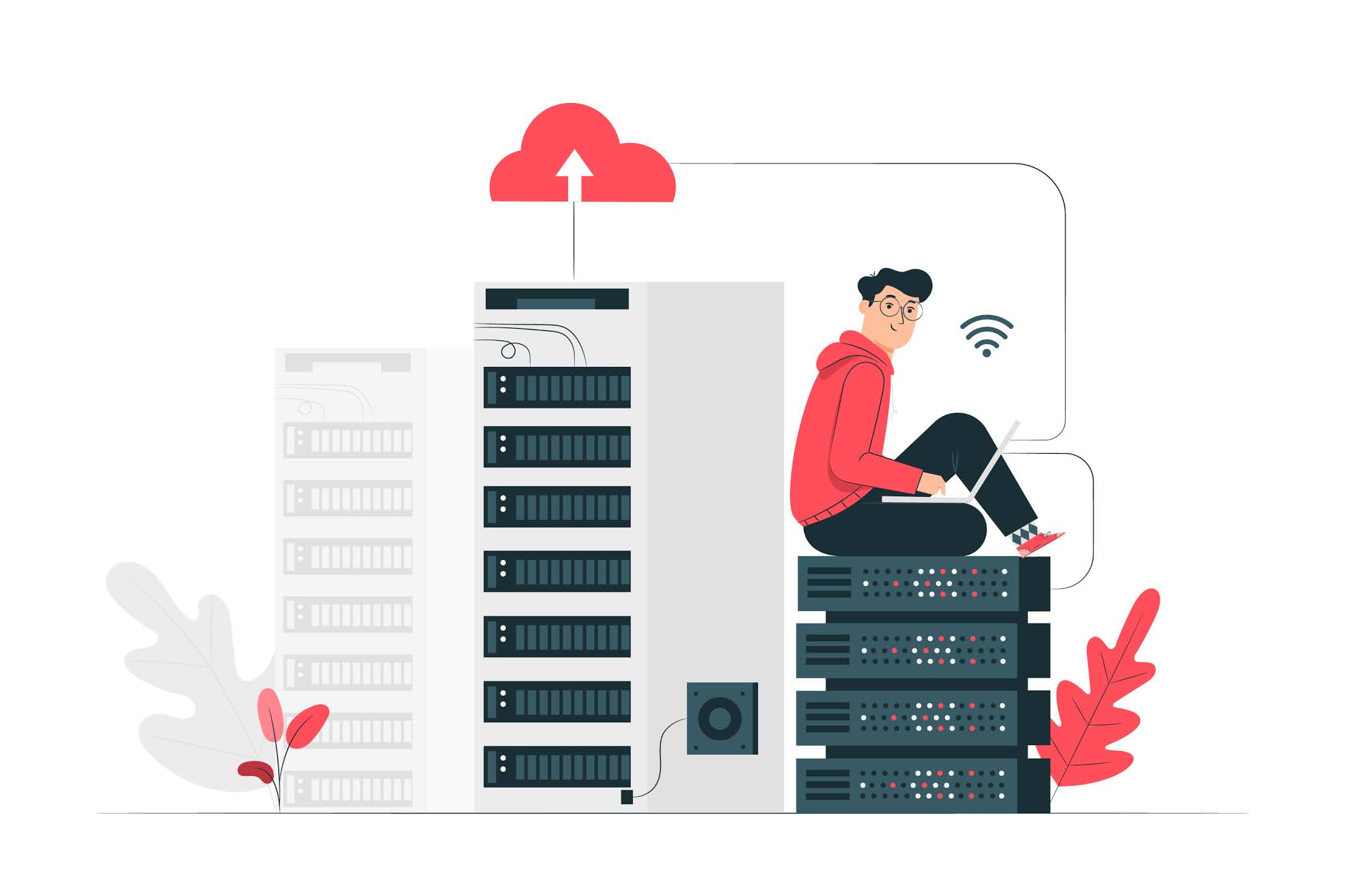
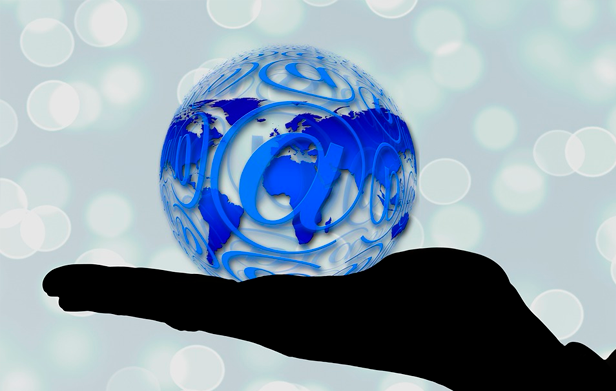
Comments
Post a Comment